Kali Linux
Embark on a comprehensive journey through Linux with this course covering everything from its origins and open-source philosophy to advanced system administration. Explore Linux distributions, file systems, command-line basics, user and group management, permissions, process control, networking fundamentals, and much more. Gain practical skills in secure shell configurations, file transfers, and system logs analysis. From essential commands to best practices, this course equips you to navigate Linux confidently and efficiently.
Course Outline
-
Module 1: Introduction to Linux and Open Source
Explore the origin and philosophy of Linux. Understand what open source means. -
Module 2: Dive into Linux Distributions
Get to know the various Linux distributions available. Discover their differences and use-cases. -
Module 3: Understanding Linux File Systems
Navigate the structure of Linux filesystems. Understand directories, inodes, and files. -
Module 4: Command Line Basics
Engage with the Linux command line for the first time. Learn basic shell commands. -
Module 5: Advanced File Management in the Shell
Master file operations like copying, moving, creating, and deleting using bash. -
Module 6: Directory Organization and Navigation
Understand directory structures. Learn to navigate and organize files efficiently. -
Module 7: Seeking Help in Linux
Familiarize with man pages, info, and other local help systems to troubleshoot issues. -
Module 8: Text File Operations
Create, view, and edit text files using editors and shell redirections. -
Module 9: Users and Groups Management
Create, modify, and delete users and groups. Manage user policies. -
Module 10: Linux Permissions Deep Dive
Explore Linux permissions. Understand the impact of read, write, and execute settings. -
Module 11: Monitoring and Managing Processes
Overview of Linux processes. Learn to control and manage them effectively. -
Module 12: Services and Daemons Control
Dive into system daemons and services. Understand their lifecycle using systemd. -
Module 13: Secure Shell (SSH) Essentials
Introduction to SSH. Learn to configure and secure remote connections. -
Module 14: System Logs Analysis
Locate and interpret system logs. Understand their significance in troubleshooting. -
Module 15: Linux Networking Fundamentals
Basics of networking in Linux. Dive into interface configurations. -
Module 16: File Archival Techniques
Learn to archive files using tools like tar. Understand compression methods. -
Module 17: Secure File Transfers
Explore methods like scp and rsync to safely transfer files between systems. -
Module 18: Package Management Basics
Introduction to software repositories. Learn to install software. -
Module 19: Advanced Software Management
Dive deeper into package management. Explore software updates and dependencies. -
Module 20: Linux Best Practices and Tips
Learn various best practices for Linux administration. Get tips for efficient system management.
Personal Benefits:
Linux Proficiency: Develop a solid understanding of Linux fundamentals, enabling you to navigate, manage, and troubleshoot Linux-based systems. Command-Line Mastery: Acquire proficiency in using the command line, enhancing your efficiency and control over Linux environments. File Management Skills: Master advanced file operations, directory organization, and file archival techniques, ensuring effective data management.
Professional Benefits:
Versatility in IT Roles: Equip yourself with skills relevant to various IT roles, from system administration to cyber security, enhancing your professional versatility.System Administration Expertise: Gain expertise in Linux administration, making you an asset for organizations relying on Linux-based infrastructures.Efficient Troubleshooting: Acquire the ability to troubleshoot and analyze system logs, providing valuable support in maintaining system integrity.
Job Opportunities (source):
Linux System Administrator: Manage and maintain Linux-based systems, ensuring their reliability and security.
DevOps Engineer: Leverage Linux skills in the development and deployment of software, contributing to seamless integration and automation.
Network Administrator: Apply Linux networking fundamentals in configuring and managing network interfaces.
Security Analyst: Utilize Linux expertise to analyze logs, secure remote connections, and implement best practices for a secure IT environment.
Cloud Engineer: Linux proficiency is crucial in managing and optimizing Linux-based cloud environments.
Embark on this Linux learning journey to not only enhance your personal skills but also to open doors to a variety of dynamic and rewarding career opportunities in the IT industry.